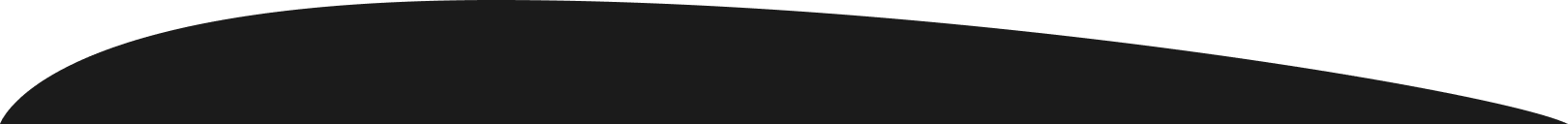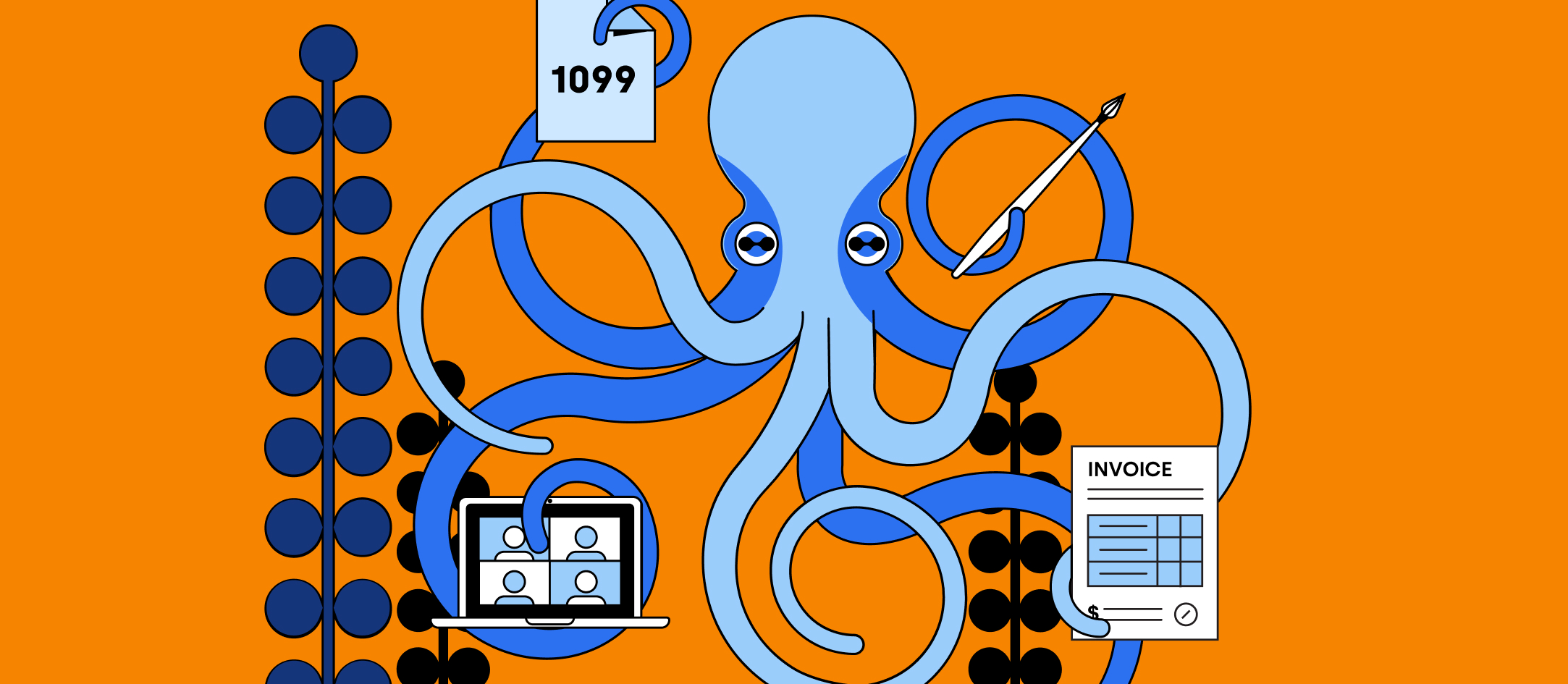
How To Create An Invoice: Your Ultimate Guide

Starting a new business is an exciting venture, filled with opportunities as well as challenges. Most small business owners wear many hats, including HR, accounting, and sales, so they need to get acquainted with specific processes, such as sending invoices and structuring payroll, to streamline the business.
Whether you need to charge your services or you're about to hire contractors, sooner or later, you'll stumble upon an invoice. Do you know how to fill it in? Or create one from scratch?
Worry not - this article is the ultimate guide to invoices: you'll learn what they are and what information they need to include.
What is an invoice?
An invoice is a commercial document that serves as a record of a transaction between buyer and seller. You can find a full definition and explanation of what an invoice is used for in our remote work glossary.
What are the essential elements of an invoice?
An invoice is a formal business document. While each invoice may deviate slightly, there are a few essential elements to include.
- An invoice number
- A date
- Business contact information
- Descriptions of goods and services
- Payment terms
Let’s explore these elements further.
Invoice Number
Each invoice has a unique invoice number that serves as a reference trail. There are several ways to assign invoice numbers, but it’s recommended that a single approach is maintained (more on this later).
Date
An invoice needs to be time-stamped with the date that it is sent. Accuracy is essential to keep the books straight and make it easy to refer back to a previous job. The invoice also needs a deadline date for when payment is due.
Normally, the due date is 30 days after the invoice date (the day the invoice is sent). However, some transactions give a bigger lead to help manage cash flow.
Business Contact Information
The invoice should clearly state the contact information of both buyer and seller, including the customer’s name and phone number. Contact information makes it easy to clarify any discrepancies or follow up on payment. Business contact information also ensures the legality of the document, so it’s important to get the spelling and information correct.
Descriptions of Goods and Services
Invoices consist of line-item details. Each line describes a rendered good or service and includes the cost per unit, the quantity, tax rates, and the total cost. These line items can be services based on an hourly rate, or actual products.
Total Amount Due
The total invoice amount should reflect all of the itemized goods and services. Make note of any discount applied and whether or not sales tax is included.
Payment Terms
Payment terms are included on an invoice to make sure that there is no confusion. The invoice should include the due date for payment, any discounts applied, early payment details, and late fees.
Top tip: Adding a personalized note is a small gesture that can go a long way. Thank the customer for doing business with you, for example.
What is the invoice number?
Each invoice includes an invoice number that is used for both internal and external references. Normally, invoice numbers are added to the top right-hand corner of the document.
Some businesses also ask that the invoice number be used as a reference for electronic payments.
There are a few best practices when assigning invoice numbers. For example, you should keep your chosen format of invoicing, especially when sending recurring invoices.
There are various ways to assign invoice numbers. Here are just a few of them.
Sequential
Many cloud-based invoicing software tools use sequential numbering formats, which is why many businesses choose to assign invoices using the same format.
The first number starts with the number 1, and then the following invoices take the next number in the sequence. For example, Invoice #001 will be the first, and Invoice #002 will follow.
The sequential format makes it easy to stay consistent and prevents duplicate invoice numbers.
Chronological
The chronological method of invoicing sorts invoices according to the date that they are generated. Each invoice number will begin with the date format. A unique invoice number is added thereafter.
For example, if you send an invoice on 2021-10-31, and you’ve chosen the unique number format 001, then a chronological invoice number will be 2021-10-31-001.
By Customer ID
Businesses that manage several different clients on a retainer may choose unique customer IDs. The process is similar to chronological numbering with one small difference. Instead of including the date before the unique number, you add the customer ID.
The customer ID can be a number (such as 240) or it can be alphabetical (such as CAN). As a result, the invoice number may appear as 240-001 or CAN-001.
By Project ID
Project ID numbers work in a similar way to customer ID numbers, but the number is based on projects instead of clients. Certain businesses, such as those in construction, find this method particularly efficient.
Again, the project ID can be numerical or alphabetical and will follow the same format as a customer ID.
Invoice vs. bill - what’s the difference?
Imagine a birthday celebration at your favorite restaurant. After an evening of tasty food, fine wine, and good company, you ask to pay. The waiter will bring the bill and you immediately present your credit card. In this instance, the waiter has delivered a bill and not an invoice.
People use the terms invoice and bill interchangeably. While there are fundamental similarities, there is a difference worth noting.
Both an invoice and a bill outline how much money is owed after a business transaction. However, the payment deadline of an invoice is usually at a later date. On the other hand, a bill demands immediate payment.
A bill is a subset of an invoice, serving as a request for payment. Even with the slight difference in payment details, some industries prefer to use the term bill instead of the invoice.
Invoice vs. purchase order - what’s the difference?
Some people also confuse an invoice with a purchase order. It’s important to differentiate between the two documents as they serve different purposes. Essentially, a purchase order precedes a purchase, confirming the costs and transaction details.
An invoice is seller-generated and created after the purchase, and requests payment and confirms terms. A purchase order is buyer-generated and created before the purchase, confirms the order, and describes the terms.
Invoice best practices
The topic of money can make any discussion feel a little bit strained and awkward. Invoicing a client for large amounts of money and making payment requests can be challenging, but it doesn’t have to be. There are professional ways to ask for payment from a client.
Here are a few tips for creating (and sending) professional invoices.
Draft a Clear Breakdown
Some business transactions are straightforward. For example, the sales invoice for a bulk order of ceramic mugs will include the quantity, the product description, and the cost per unit.
However, some business arrangements involve more moving parts. These details should be outlined for informational purposes. For example, a wedding photographer may include specific offerings within a package such as a set number of hours on the day, a predetermined number of photographs, etc.
It’s important that the itemized list is detailed and mentions specific details. If the invoice involves physical goods, then you should also include your SKU and product ID.
Top tip: Make it clear on the invoice whether taxes are included in the cost or not.
Invoice at the Right Time
Send an invoice as soon as services are rendered, or products are delivered. As the work is complete, you can demand payment. Sending a timeous invoice will prevent a delay in payment and help manage cash flow. Any penalty for late payments should be outlined in the terms of payment.
Offer Online Payment Options
In the past, businesses would settle accounts by handing over cash. As technology has evolved, online banking has become the norm. Online banking benefits both parties in the business transaction, providing an easy and convenient payment process.
Online payment options encourage on-time payments and improve the customer experience.
There are several ways to make it easier to manage online payments, consider the following as a starting point.
- Provide online banking details (and make sure that they are accurate)
- Insist on proof of payment to your email address
- Provide an easy reference number for the customer to include
- Invest in an online accounting platform that streamlines financial processes
Define Clear Payment Terms
Normally, businesses give their customers 30 days to settle the balance. However, these payment terms can be changed depending on what works best for your business and the relationship with your client.
Whichever payment terms you choose, it’s important to stipulate these details on the invoice. For example, many businesses request that the total amount be paid in a single payment. Some businesses demand a deposit or partial payment before services are rendered, while others allow for up to 90 days to make payment.
Be guided by the nature of the industry and the complexity of the project.
Use Recurring Invoicing When Relevant
If you do regular business with the same customer, then it’s wise to use a recurring invoice numbering system. Recurring invoices became easier to produce when using bookkeeping platforms. Benefits include improved cash flow, saving time on admin, and automating payment processes.
Top tip: If you have a retainer client, then you may suggest a debit order. Keep in mind that the invoicing process still needs to occur so that the money has a paper trail.
Accompany the Invoice With an Email
Receiving a standalone invoice for a large number can be jarring. Soften the blow by sending an email with the request for payment.
Take the time to thank the customer for their business and make note of any additional information in an email. Depending on your relationship with the customer, you can even add a bit of light humor! Taking the time to draft an email with the invoice can help to collect payment easily.
Only Work When Payment is Made
Don’t be shy to hold the work or stop projects if a customer fails to make a timeous payment. To protect yourself, include a disclaimer that work is dependent on being paid on time. As an invoice is not a legal document, you need to outline all agreements beforehand.
How to create an invoice?
Invoices have evolved from handwritten documents to electronic invoices, and now online and mobile invoices. Traditional business owners still prefer handwriting invoices on paper, while modern businesses have adopted more efficient approaches for noting accounts receivable.
Today, digital invoices are easy to draft, amend, and send. We recommend creating an online invoice and sending them to your customers via email. The process is efficient, cost-effective, and convenient for both parties.
Using an invoice template is the easiest way to get started. Accounting software platforms will offer templates and an invoice generator that you can update to include your business details. Make sure to include all necessary information when creating your invoice.
If your business doesn’t invest in an accounting platform, then there are plenty of free templates that you can download from the internet - simply conduct a quick Google search.
Streamline your documentation with Deel
At Deel, we understand that business finances are complicated at times, especially when managing a large, global team. Working with clients and independent contractors around the world also adds a unique dynamic when it comes to keeping your records straight.
Our online platform is built for today’s world of working, offering easy solutions for payroll, compliance, and HR. Request a demo to see how we can help streamline compliance.