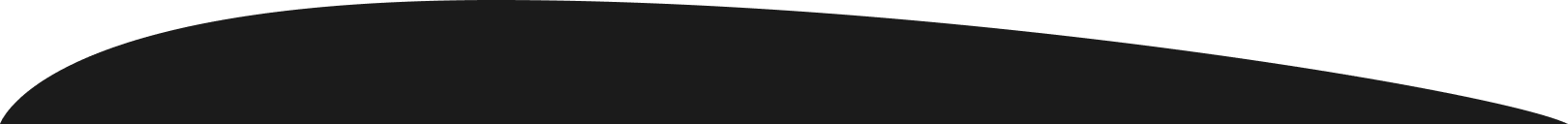What Is HRIS? Your Definitive Handbook Made by HR Experts

Key takeaways
- An HRIS helps minimize common HR department challenges by automating tasks, strengthening compliance, and organizing HR data.
- HRIS solutions aren’t only meant for big companies—they can provide critical support for small businesses and scaling startups.
- An HRIS allows you to rely on data when making decisions on how to manage your workforce.
Only 37% of companies have already implemented an HR tech plan to optimize remote work, especially in global teams. For many, this HR tech plan involves introducing an HRIS solution to meet core HR needs and ensure a better experience for the entire workforce.
Given that a hiring process that takes too long or doesn't run smoothly may even cost you a great candidate, looking into HR software should be your next step. HR tech can solve recruiting, hiring, and workforce management challenges by streamlining your people operations through automation and centralized employee data management.
This article will show you how your HR team can benefit from using an HRIS.
What is an HRIS?
HRIS (Human Resource Information System) is a software solution that enables companies to store, organize, and manage employee data through a centralized database, eliminating duplicate HR processes and costly errors and allowing HR departments to focus on core HR tasks and make data-driven decisions about their workforce through HR analytics.
An HRIS solution:
- Lets HR teams focus on strategy rather than manual work
- Ensures accurate reporting and record-keeping
- Enables paperless and more efficient communication between HR and workers

What’s the difference between HRIS, HRMS, and HCM?
People often use the terms HRIS, HRMS, and HCM interchangeably due to their shared product features. These are all cloud-based HR software solutions that help HR departments manage their workforce, but offer different levels of service.
An HRIS is the most basic system of the three HR technologies and involves record-keeping, collecting employee information, tracking data, storing company policies, and managing HR processes.
An HRMS includes the basic features of an HRIS and additional features for time tracking, benefits administration, and payroll management.
HCM software is usually the most comprehensive option, building on the basic HRIS features with talent management tasks such as learning and development, performance management, and succession planning.
Common features of HRIS software
An HRIS combines the efficiency of digital automation with the convenience of a centralized hub for employee information. Most HRIS options are highly customizable and usually come with desktop and mobile app versions powered by the cloud, perfect for distributed teams.
The full scope of functionalities depends on the type of HRIS you use, but there are the most common features you’ll find in this tool.
Employee data organization and management
HRIS enables you to store, organize, and access employee data in one place instead of using multiple tools to do so. This data can include:
- Contact information
- Education
- Salary
- Date of birth
- Tax information
- Role responsibilities
- Start date
HR teams can typically customize access controls to this information so the right employees can search and update information as needed, instead of going through the HR team to access it.
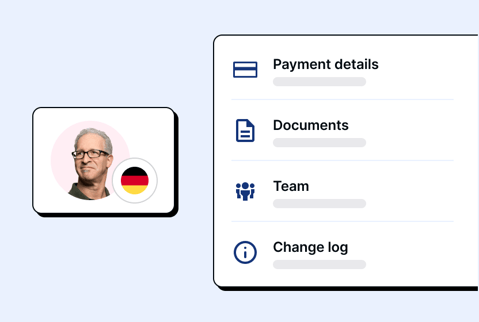
Organizational structure
HRIS solutions provide a visual representation of your internal structure, helping everyone in the company understand the hierarchy across departments. This feature is particularly helpful for new hires who are only getting to know their co-workers. Org charts also enable the management to spot gaps in team structures and create hiring plans accordingly.
Attendance and time off tracking
Tracking employee attendance allows you to review working hours, absences, sick days, and holidays for every employee. Using an HRIS lets you complete all of these tasks in one dashboard. Once you’ve collected enough data, you can track individual and company-wide employee engagement trends to improve your internal policies.
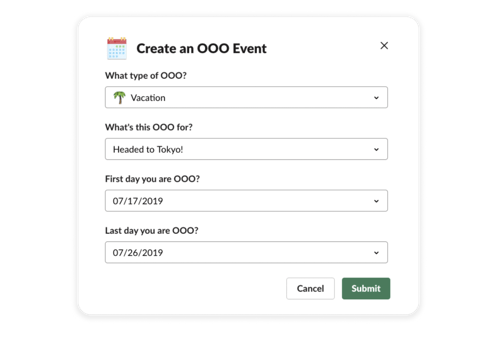
Automated payroll management
Automated payroll saves teams time and compliance headaches by tracking timesheets, calculating wages and taxes, distributing pay, and maintaining payroll records for you. These automated HR systems reduce the chance of human error and increase data security to keep confidential payroll information safe.
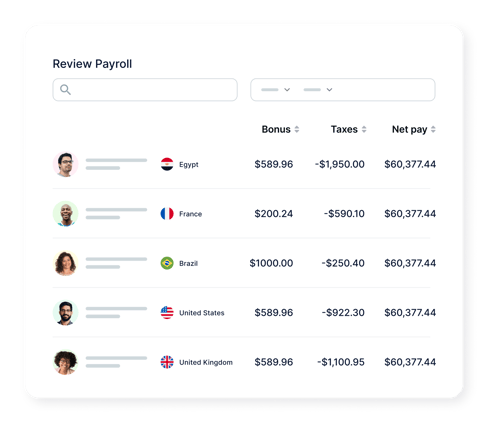
Employee benefits administration
Through a more comprehensive HRIS, HR professionals can manage employee benefits and compensation packages. They highlight company perks, gather transparent compensation data for each role in the company, and administer benefits packages to each worker.
Applicant tracking
Some HRIS solutions include an Applicant Tracking System (ATS), which gives you a single source for all of your candidate information. This saves time during the hiring process and makes talent acquisition about finding great new employees rather than entering data.
Employee self-service options
With the right HRIS, employees can set their own professional goals, keep track of performance reviews, and take ownership of their career development. This employee self-service element empowers workers to take the lead on their own learning and development while freeing up time for HR team members.
People analytics and reporting
HRIS solutions often offer at-a-glance KPI dashboards that enable HR teams to track people metrics and create reports to support data-driven decisions that improve employee engagement, performance, and retention.
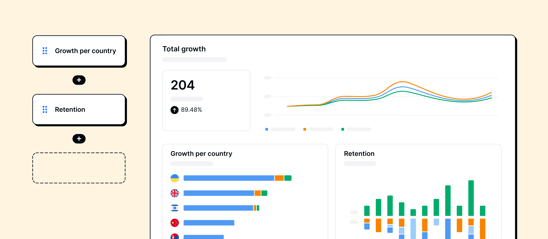
Benefits of using an HRIS
An HRIS helps minimize common HR department challenges by automating tasks, strengthening compliance, and organizing HR data.
Casey Bailey, Head of People, Deel
Here’s a deeper look into the benefits of using an HRIS:
Support for scaling businesses
As a company grows, so does the need for a single source of truth—a place where accurate, up-to-date information lives for all employees to access. Instead of separating that information into multiple HR systems and spreadsheets, an HRIS centralizes it into one organized platform, accomodating an increasing amount of data and a growing number of workers.
More time for meaningful HR tasks
On average, HR managers who don’t have fully-automated systems lose 14 hours per week completing time-consuming tasks they could automate.
With an automated HRIS platform, workers can submit and review information independently. HR team members can also produce accurate reports in seconds—which means fewer questions, fewer headaches, and more time available to improve human resources and the employee experience.
Better, data-driven decision making
Once you’ve migrated all of your data to an HRIS, you can start making data-informed decisions inspired by accurate information and real-time insights pulled from HR analytics—not your gut feeling. Track behaviors, trends, and more to identify cost-saving initiatives, streamline processes, and optimize your workforce.
Enhanced data protection and compliance
Instead of spreading sensitive employee information across multiple poorly-guarded spreadsheets and documents, you can hold all information securely on one HRIS. Most HRIS providers regularly update their systems to reflect current HR regulations to meet the latest cybersecurity requirements and data security standards.
Reduced costs
Your HR team will see a reduction in costs due to shorter recruitment cycles, lower employee turnover, and higher employee productivity. By identifying and eliminating duplicate processes, reducing the potential of human error, and optimizing material costs (e.g. decreasing the amount of paperwork), your HR department could see cost savings of up to 30%.
Save at least $20,000 per year on your tech stack
For companies with under 200 people, Deel HR is free. There's no set-up fees, monthly costs, or hidden extras.
Improved employee experience
According to a McKinsey Global Survey, only 37% of respondents say their organization’s HR functions facilitate a positive employee experience. Their functions aren’t strategic or agile enough, which can lead to disorganized processes and frustrated workers.
When you centralize and automate your HR processes in an HRIS, employee inquiries won’t get lost in the email inbox, every step of onboarding will be completed, and workers will get paid the correct amounts on time.
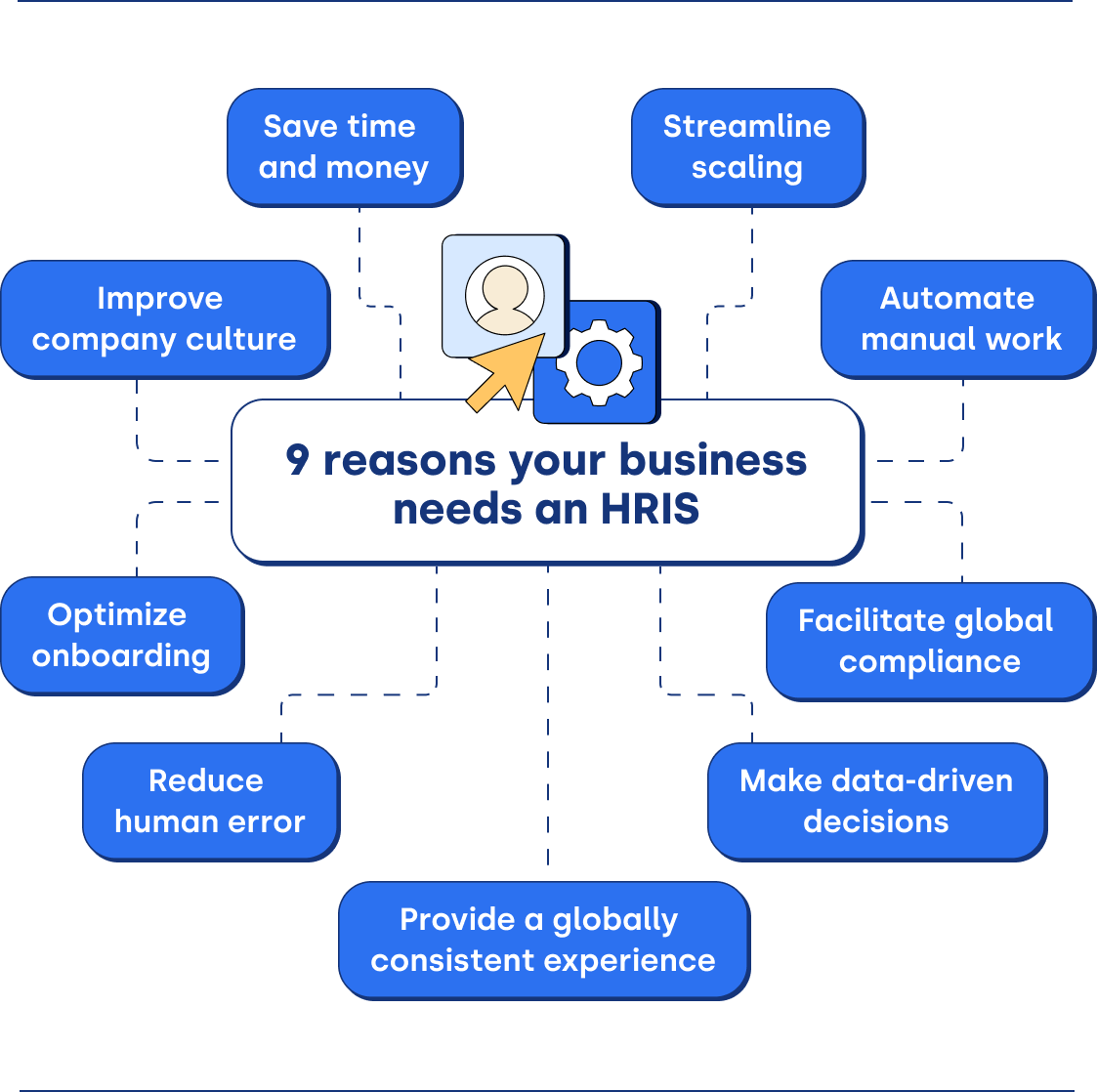
What to look for in HRIS software
If you decide it’s time to invest in HR technology, here’s how to select the best HRIS for your business. Look for the following features:
Global support for all types of workers: Localized HRIS solutions tailor onboarding, compliance, tax, and other functionalities to a specific country, which can become an issue when you start building a global team. A global HRIS supports all types of workers in every country and ensures full compliance throughout the process.
Dan Westgarth, Chief Operating Officer, Deel
Self-service options: Tech-savvy users can set up integrations with different tools and customize HRIS platforms to fit their specific needs, but also count on customer support to help. On the other hand, employees can update their own information too instead of every request going through the HR team.
Integrations: Integrations facilitate the transition to the HRIS as you don’t need to migrate all your data. They also allow you to cover any functionality that doesn’t exist natively in the HRIS.
Keep team details, contracts, and compliance docs always in sync with Deel Integrations
Connect Deel with your favorite HR platforms to reduce manual tasks, streamline workflows, and make life a lot easier.
People analytics and reporting: Reporting tools enable HR teams to track people metrics and make data-driven decisions to improve employee engagement, performance, and retention.
Data privacy and security: HRIS solutions must offer a high level of data privacy and security and GDPR compliance. They should let you manage access to data on different levels to make sure every employee has permission to see the data they need.
Ease of implementation. Introducing a new tech solution is always a disruption in your employees’ usual workflow. To minimize the impact the new software will have on your workers’ productivity, choose a user-friendly HRIS with extensive training videos or ongoing customer support available for your workforce.
How ThirstySprout thrives with an all-in-one platform
ThirstySprout builds remote engineering teams for companies in the US. Before Deel, ThirstySprout was using a variety of platforms and tools to manage their global teams, but faced a lot of challenges for their HR.
Although the HRIS they were using was designed for startups, it didn't quite fit their distributed-company requirements.
ThirstySprout has found its solution in Deel.
The platform saves time and increases efficiency in HR processes. ThirstySprout is confident in Deel's ability to continue shipping useful features for their company in the future. It praised Deel for its speed of innovation and ability to quickly figure out the next key problem-solving feature. Stepania commended Deel by saying,
"The speed of innovation that happens within the company is mind-blowing. I think they do one of the best jobs I've seen from all the other startups out there."
How to choose the best HRIS for your business
Switching from one HRIS to another can be a daunting process, so you should take your time to assess your options and get it right from the very beginning. We suggest taking the following steps when choosing the best HRIS solution for your business.
Consider your future business needs: Define your HR’s biggest pain points that could be removed by implementing an HRIS. Mapping these needs right will help you determine what key features to look for in an HRIS once you start assessing your options. Plan for the future, too: consider your potential expansion goals and choose a scalable HRIS solution to avoid switching to a new platform when your team becomes larger or global.
Research all your options: Compare available solutions in terms of features, pricing, integrations, scalability, and support. Read through testimonials, case studies, and reviews to see what others say about a particular HRIS. Ask your network for honest, first-hand impressions.
Book demos with your top-choice vendors: This is an opportunity to ask all the questions you couldn’t find the answer to online because they refer to your company only. A hands-on experience with the product will give you a better understanding of how a particular HRIS solution works and you’ll have a more realistic picture of each vendor.
Reassess your choice after a trial: A probationary period is recommended when adopting an HRIS. It gives you enough time to change your mind while testing the software. If you're not sure it works, don't hesitate to stop. To ensure the accuracy of the trial, include people from different departments and try to use all the features you'd normally need.
HRIS FAQs
Have an unanswered question about HRIS? See if we cover it here:
When should I get an HRIS?
Eventually, every growing company moves past the point where spreadsheets, separate systems, and manual reporting are sustainable. You may be at this inflection point if:
- Productivity is impacted by times spent completing menial or repetitive HR tasks
- Confusion and overwhelm are caused by a lack of system integration
- Disorganized hiring and training processes result in talent churn
- Data-driven insights are missing due to a lack of time and manual resource
What other HR software do I need?
While the HRIS of your choice should cover your core business needs, you may end up with a solution that only fits some of them. On top of an HRIS, you may need software specifically for global payroll, international talent acquisition, or managing employee performance and feedback.
How much does an HRIS cost?
According to Softwarepath’s 2022 HRIS report, the average HRIS cost for each user is $210 per month, or $12,625 per user over five years, though the actual cost will depend on the provider you choose.
Who uses HRIS?
All types and sizes of businesses can benefit from using an HRIS. It isn’t an option only for big, international companies. Many small businesses tend to drown in paperwork, miss out on some important information because they’re overwhelmed, and never seem to get around to sorting out all of the information they’ve gathered.
Should I use a cloud-based HRIS?
For every HR software you use, you can decide between a cloud-based solution or something stored on your company’s infrastructure. A system stored in the cloud is a better option if you want anywhere, anytime access. However, read the fine print and ensure your data is safe.
You can develop your own system from scratch or purchase the license for an external provider. If you’re considering building your own system, review some open-source solutions before you start.
Organize and manage your workforce with Deel
While an HRIS can optimize HR functions for both on-site and remote organizations, HR managers for globally distributed teams need more support. That’s where Deel comes in.
Dan Westgarth, Chief Operating Officer, Deel
Deel’s services allow you to hire, pay, and manage employees and independent contractors anywhere in the world. In Deel’s comprehensive, but the easy-to-use platform you can make sure your people data is always up-to-date, accessible to those who need it, and safe with enterprise-grade data protection.
Investing in HR tech today prepares you for the future of work and gives you a competitive edge in the war for global talent.
Next steps
➡️ Ready to invest in an HRIS? Get our guide to choosing an HRIS for your business.
❓Still not convinced? Using an HRIS to automate your HR processes can lead to more efficiency and productivity across your departments, reduce human resource management costs, and more.
Read about 10 more benefits of HR automation.